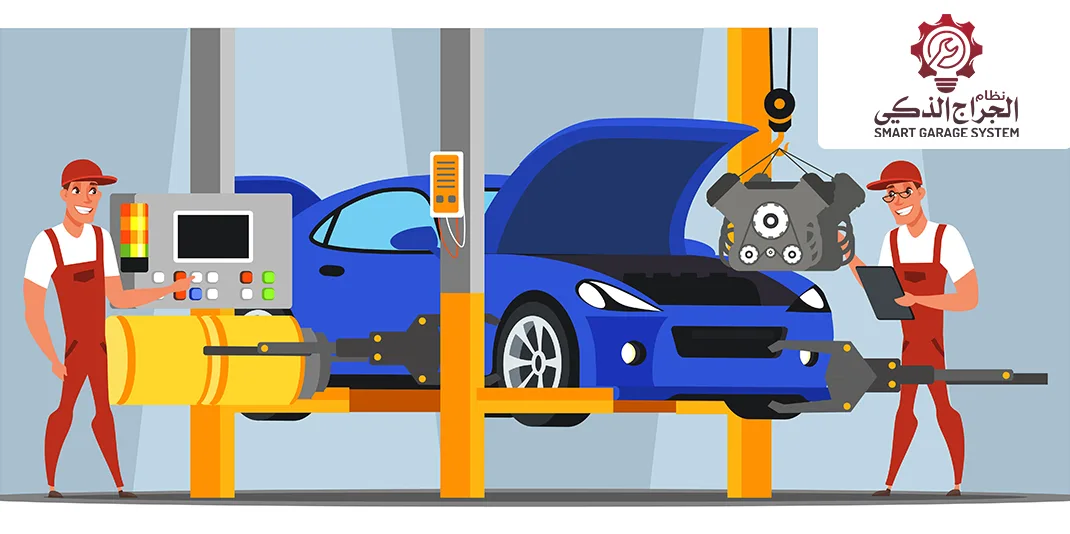
Comprehensive Guide to Using Smart Garage Software for Efficient Workshop Management
If you run a car maintenance workshop and want to improve your daily operations and increase efficiency, Smart Garage Software offers the perfect solution. In this comprehensive guide, we’ll explore how to use the software effectively to manage workshops, from setup to mastering all its features.
1. Setting Up the Software
The first step in using Smart Garage Software is configuring it to suit your workshop needs:
-
Login and Create an Account: After installing the software, create a dedicated account for your workshop. Enter basic details like workshop name, address, and contact information.
-
Customize Settings: Configure the software based on your workflow, including the types of services offered and their prices.
2. Managing Customers and Vehicles
The software makes managing customer and vehicle data organized and simple:
-
Add Customers: Input details of new clients, including name, phone number, and email.
-
Manage Vehicles: Add details of vehicles associated with each customer, such as license plate, car type, and model.
3. Managing Inventory and Spare Parts
Accurate inventory management is a key feature of the software:
-
Add Spare Parts: Enter all spare parts available in stock, including quantities and prices.
-
Inventory Alerts: Set alerts to notify you when stock reaches a minimum threshold.
4. Managing Invoices and Payments
The software provides advanced tools to manage invoices and payments:
-
Generate Invoices: Easily create invoices based on services provided and parts used.
-
Track Payments: Monitor received and pending payments to ensure healthy cash flow.
5. Managing Services and Appointments
Organize your workshop services and schedule appointments efficiently:
-
Add Services: Enter details of services offered, such as routine maintenance or repairs.
-
Set Appointments: Schedule client appointments to ensure efficient time management.
6. Performance Analysis and Reporting
The software provides comprehensive reports to analyze workshop performance:
-
Revenue and Expense Reports: Review financial reports to understand workshop performance and analyze profits.
-
Customer and Service Reports: Analyze reports on customers and services to identify strengths and areas for improvement.
7. Managing Human Resources
The software helps manage your team effectively:
-
Add Employees: Enter employee details, including names, roles, and salaries.
-
Track Performance: Use available tools to monitor employee performance and determine rewards or necessary actions.
8. Security and Technical Support
Smart Garage Software ensures data security and continuous technical support:
-
Automatic Backup: Ensure all critical data is backed up regularly.
-
24/7 Technical Support: Access round-the-clock support to resolve any technical issues promptly.
Try the Software for Free
If you want to experience how Smart Garage Software can improve your workshop management, contact us via WhatsApp at 96897091987. Try the software for free and take advantage of all features that can help you manage your workshop efficiently.

 Oman
Oman
 UAE
UAE

 Custom Website Programming
Custom Website Programming